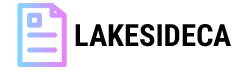E-mail applications have long been the method of choice for many applicants and companies. Postal applications are now comparatively rare. However, with the new digital opportunities that have led to this development, there are also new risks. In this article, you can find out which approach is recommended for e-mail applications and what you should avoid. We’ll give you tips so that your email application will win you over.

E-mail applications have long since become the standard
It wasn’t that long ago that it was standard practice to print out your own application documents and sort them into a neat application folder. The application then found its recipient, the possible employer, in the mail. That is now largely out of date. Email applications have become the new standard. Other digital options are also popular, in particular applying online using an application form on a website.
The digital way of sending applications is on the one hand quick and convenient. In addition, applicants save application costs that would otherwise have been incurred for printing, application folders, and shipping. So only advantages? Not quite. At the same time, there is a risk of being more negligent with e-mail applications than with printed application documents or of not observing certain customs related to sending your application. With our tips, you will know what is important when sending your application by email.
Tips for a successful e-mail application
An e-mail application must, first of all, meet the same criteria as a printed application. The two do not differ in form and scope. This means that your application should always be complete, even if it is sent digitally. In most cases, this means that the application should contain a cover letter, résumé, references, and other relevant evidence.
Your application must be to the point. Why are you suitable for the job? To what extent does the desired position represent the next logical step for you? How does the company benefit from hiring you – and why do you want to work there? These questions should be answered in your application.
Your application should also be free of errors. Applications by email in particular are often sent faster and less thoughtfully than would be the case with a printed application. Watch out for possible content errors as well as spelling, grammar, and spelling errors. Not only should your actual application documents contain no errors, your email itself, its subject, and the name of your attached application file must also be free of errors.

Application by e-mail: the subject
When it comes to the subject of your application email, you shouldn’t just jot something down or leave the subject line blank. Always remember: The subject determines whether your application is properly classified and forwarded to the person responsible. The subject of the mail should be meaningful.
You can use the same subject as in your cover letter. Mention that you are applying and for which position. If a cipher is given in the job posting, you should also state that in the subject. The subject of your email could look like this: “Application as Marketing Director”.
The size of your mail
With e-mail applications, applicants repeatedly have the problem that their application documents have a larger file size than usual. You should summarize all documents in one PDF document. Word is not suitable for this because it does not look professional enough and cannot be changed. Do not send individual documents as separate attachments.
Many companies state the maximum size of the e-mail in the job advertisement. If you cannot find any information, it is recommended that your attachments are no larger than 5 MB.
When scanning evidence, with the right settings you can ensure that on the one hand, the quality is good, but the size of the scan is not too large. PDF documents can also be compressed retrospectively, but the quality of the result is often somewhat poor.
If you have a lot of attachments, ask yourself whether they are really all relevant. Most HR managers do not find it positive if the application is very long – this means they have more work and the applicant suggests that he cannot distinguish between relevant documents and less important documents.
Which e-mail addresses are suitable for sending your application
It is important that you only use reputable email addresses to send your application. In some industries, people may overlook the fact that your email address is a fun one. With lewd puns or the like, however, you may also catapult yourself out of the way there.
This is not only due to the e-mail address itself but also to the fact that decision-makers could not feel taken seriously by supposedly funny addresses. In this way, you can easily convey the image that a professional appearance is not so important to you – and therefore also the job.
Suitable e-mail addresses are mainly those that only contain your name or your name and a few digits. Addresses like [email protected] are ideal. Also, pay attention to which email provider you use. This is often secondary, but in some areas, you can slip into a faux pas, for example, if you use providers such as Gmail from Google – in this case, if you apply in the area of data protection.

Also, make sure to only use e-mail addresses that you will be using for a while. If your application doesn’t work this time, but the company stores your data, in the worst-case scenario you will miss a second chance. E-mail addresses made available to you by your university are therefore not the best choice.
Cover letter: Insert in the mail or the application documents?
The question of where the cover letter belongs in an email application keeps coming up. The two variants: Either, the cover letter is, as usual, the first page of your application documents. Then it is part of the PDF document. Or you can copy the cover letter into the actual text field of the email. Then you should remove it from your application documents.
The fact that you already have the chance to attract attention speaks in favor of the cover letter in the mail. It also makes your application file smaller. On the other hand, you have fewer options when it comes to formatting your cover letter in the mail. It is also possible that this formatting is displayed differently by the recipient of your mail.
The biggest risk, however, is that your cover letter will go under. Often only the attachment is printed out or forwarded. If your cover letter is missing for these reasons, it can mean the end of your application.
What do I write in the text field of the mail?
You have two options here: You either use your cover letter or formulate a few short sentences that classify your application. The latter variant makes more sense. To do this, you address the contact person correctly by name. Explain in a nutshell which position you are applying for. You can express that you look forward to feedback. Say goodbye to your contact person with a polite greeting, such as “best regards” or “best regards”.
You should refrain from using abbreviations such as “MFG” or “VG” as well as smileys in the email. While this is not uncommon in business communication, it does not make a particularly serious impression. Neither is therefore suitable for applications.
Does it make sense to request a read confirmation?
After the e-mail application has been sent, the anxious time of waiting for a response begins. Especially if they haven’t heard from the potential employer for a long time, some applicants wonder whether their email has even arrived. The solution seems so simple: when you request a read receipt, you know immediately that your application has reached its recipient.
However, this is only partially recommendable. Many experts advise against it. Because the read receipt means work for the HR manager, even if it’s just a click. You are easily perceived as an applicant doing work. You can also assume that your email has arrived if it hasn’t been returned to you as undeliverable. You also have the option of sending the application to you as a blind copy. To do this, enter your email address in the BCC field of the email.
Test the dispatch of your application beforehand
Before you send your application by email, you can test how it will be received by the recipient. To do this, simply send your application – including the relevant attachment – to yourself first.
It is easier for you to notice if there is still room for improvement. You can also send your application to friends and ask for their opinion. Outsiders often have a completely different impression of an application than you do. Your tips can be very useful.

E-mail applications have long since become the standard
It wasn’t that long ago that it was standard practice to print out your own application documents and sort them into a neat application folder. The application then found its recipient, the possible employer, in the mail. That is now largely out of date. Email applications have become the new standard. Other digital options are also popular, in particular applying online using an application form on a website.
The digital way of sending applications is on the one hand quick and convenient. In addition, applicants save application costs that would otherwise have been incurred for printing, application folders, and shipping. So only advantages? Not quite. At the same time, there is a risk of being more negligent with e-mail applications than with printed application documents or of not observing certain customs related to sending your application. With our tips, you will know what is important when sending your application by email.